WSGI Servers
A Web Server Gateway Interface (WSGI) server implements the web server side of the WSGI interface for running Python web applications.
Why is WSGI necessary?
A traditional web server does not understand or have any way to run Python applications. In the late 1990s, a developer named Grisha Trubetskoy came up with an Apache module called mod_python to execute arbitrary Python code. For several years in the late 1990s and early 2000s, Apache configured with mod_python ran most Python web applications.
However, mod_python wasn't a standard specification. It was just an implementation that allowed Python code to run on a server. As mod_python's development stalled and security vulnerabilities were discovered there was recognition by the community that a consistent way to execute Python code for web applications was needed.
Therefore the Python community came up with WSGI as a standard interface that modules and containers could implement. WSGI is now the accepted approach for running Python web applications.
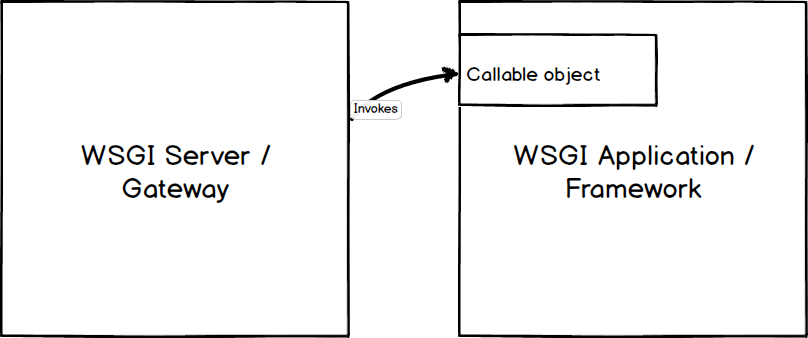
As shown in the above diagram, a WSGI server simply invokes a callable object on the WSGI application as defined by the PEP 3333 standard.
WSGI's Purpose
Why use WSGI and not just point a web server directly at an application?
-
WSGI gives you flexibility. Application developers can swap out web stack components for others. For example, a developer can switch from Green Unicorn to uWSGI without modifying the application or framework that implements WSGI. From PEP 3333:
The availability and widespread use of such an API in web servers for Python [...] would separate choice of framework from choice of web server, freeing users to choose a pairing that suits them, while freeing framework and server developers to focus on their preferred area of specialization.
-
WSGI servers promote scaling. Serving thousands of requests for dynamic content at once is the domain of WSGI servers, not frameworks. WSGI servers handle processing requests from the web server and deciding how to communicate those requests to an application framework's process. The segregation of responsibilities is important for efficiently scaling web traffic.
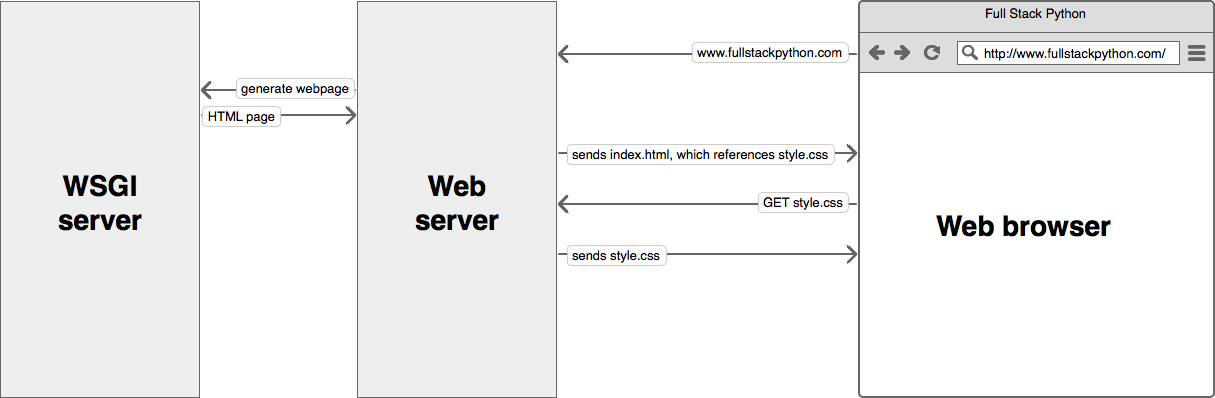
WSGI is by design a simple standard interface for running Python code. As a web developer you won't need to know much more than
-
what WSGI stands for (Web Server Gateway Inteface)
-
that a WSGI container is a separate running process that runs on a different port than your web server
-
your web server is configured to pass requests to the WSGI container which runs your web application, then pass the response (in the form of HTML) back to the requester
If you're using a standard web framework such as Django, Flask, or Bottle, or almost any other current Python framework, you don't need to worry about how frameworks implement the application side of the WSGI standard. Likewise, if you're using a standard WSGI container such as Green Unicorn, uWSGI, mod_wsgi, or gevent, you can get them running without worrying about how they implement the WSGI standard.
However, knowing the WSGI standard and how these frameworks and containers implement WSGI should be on your learning checklist though as you become a more experienced Python web developer.
Official WSGI specifications
The WSGI standard v1.0 is specified in PEP 0333. As of September 2010, WSGI v1.0 is superseded by PEP 3333, which defines the v1.0.1 WSGI standard. If you're working with Python 2.x and you're compliant with PEP 0333, then you're also compliant with 3333. The newer version is simply an update for Python 3 and has instructions for how unicode should be handled.
wsgiref in Python 2.x and wsgiref in Python 3.x are the reference implementations of the WSGI specification built into Python's standard library so it can be used to build WSGI servers and applications.
Example web server configuration
A web server's configuration specifies what requests should be passed to the WSGI server to process. Once a request is processed and generated by the WSGI server, the response is passed back through the web server and onto the browser.
For example, this Nginx web server's configuration specifies that Nginx should handle static assets (such as images, JavaScript, and CSS files) under the /static directory and pass all other requests to the WSGI server running on port 8000:
# this specifies that there is a WSGI server running on port 8000
upstream app_server_djangoapp {
server localhost:8000 fail_timeout=0;
}
# Nginx is set up to run on the standard HTTP port and listen for requests
server {
listen 80;
# nginx should serve up static files and never send to the WSGI server
location /static {
autoindex on;
alias /srv/www/assets;
}
# requests that do not fall under /static are passed on to the WSGI
# server that was specified above running on port 8000
location / {
proxy_set_header X-Forwarded-For $proxy_add_x_forwarded_for;
proxy_set_header Host $http_host;
proxy_redirect off;
if (!-f $request_filename) {
proxy_pass http://app_server_djangoapp;
break;
}
}
}
Note that the above code is a simplified version of a production-ready Nginx configuration. For real SSL and non-SSL templates, take a look at the Underwear web server templates on GitHub.
WSGI server implementations
There is a comprehensive list of WSGI servers on the WSGI Read the Docs page. The following are WSGI servers based on community recommendations.
-
Green Unicorn is a pre-fork worker model based server ported from the Ruby Unicorn project.
-
uWSGI is gaining steam as a highly-performant WSGI server implementation.
-
mod_wsgi is an Apache module implementing the WSGI specification.
-
CherryPy is a pure Python web server that also functions as a WSGI server.
WSGI resources
-
PEP 0333 WSGI v1.0 and PEP 3333 WSGI v1.0.1 specifications.
-
This basics of WSGI post contains a simple example of how a WSGI-compatible application works.
-
A comparison of web servers for Python web apps is a good read to understand basic information about various WSGI server implementations.
-
What is WSGI and Why Do You Need Gunicorn and Nginx in Django explains the breakdown between a web server and a WSGI server in an application deployment environment.
-
The Python community made a long effort to transition from mod_python to the WSGI standard. That transition period is now complete and an implementation of WSGI should always be used instead mod_python.
-
How to Deploy Python WSGI Applications with CherryPy answers why CherryPy is a simple combination web and WSGI server along with how to use it.
-
Another Digital Ocean walkthrough goes into How to Deploy Python WSGI Apps Using Gunicorn HTTP Server Behind Nginx.
-
The uWSGI Swiss Army Knife shows how uWSGI can potentially be used for more than just running the Python web application - it can also serve static files and handle caching in a deployment.
WSGI servers learning checklist
-
Understand that WSGI is a standard Python specification for applications and servers to implement.
-
Pick a WSGI server based on available documentation and tutorials. Green Unicorn is a good one to start with since it's been around for awhile.
-
Add the WSGI server to your server deployment.
-
Configure the web server to pass requests to the WSGI server for appropriate URL patterns.
-
Test that the WSGI server responds to local requests but not direct requests outside your infrastructure. The web server should be the pass through for requests to and responses from the WSGI server.
What's next after your Python app is running?
Full Stack Python
Updates via Twitter & Facebook.