Operating Systems
An operating system runs on the server or virtual server and controls access to computing resources. The operating system also includes a way to install programs necessary for running your Python web application.
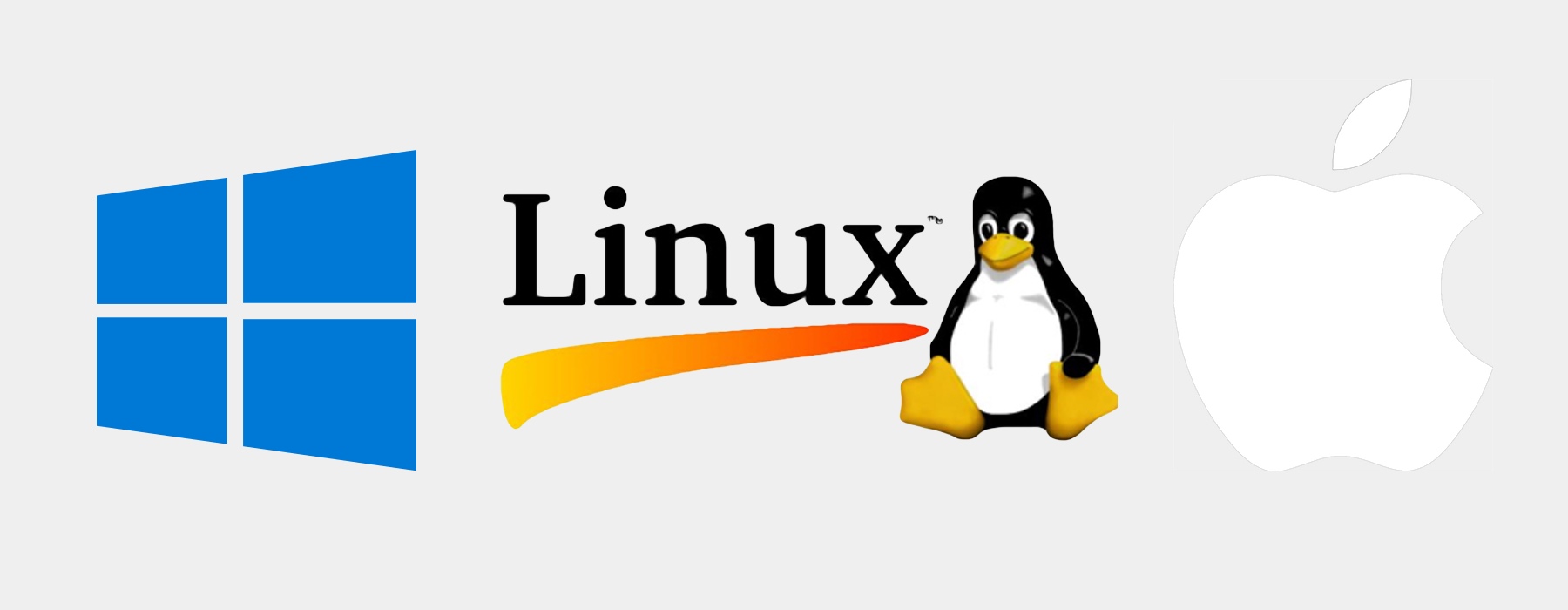
Why are operating systems necessary?
An operating system makes many of the computing tasks we take for granted easy. For example, the operating system enables writing to files, communicating over a network and running multiple programs at once. Otherwise you'd need to control the CPU, memory, network, graphics card, and many other components with your own low-level implementation.
Without using an existing operating system like Linux, Mac OS X or Windows, you'd be forced to write a new operating system as part of your web application. It would be impossible to write features for your Python web application because you'd be too busy hunting down a memory leak in your assembly code, if you even were able to get that far.
Fortunately, the open source community provides Linux to the Python world as a rock solid free operating system for running our applications.
Recommended operating systems
The only recommended operating systems for production Python web stack deployments are Linux and FreeBSD. There are several Linux distributions commonly used for running production servers. Ubuntu Long Term Support (LTS) releases, Red Hat Enterprise Linux, and CentOS are all viable options.
Mac OS X is fine for development activities. Windows and Mac OS X are not appropriate for production deployments unless there is a major reason why you must use them in lieu of Linux.
Canonical's Ubuntu Linux
Ubuntu is a Linux distribution packaged by the Canonical Ltd company. Ubuntu uses the Debian distribution as a base for packages, including the aptitude package manager. For desktop versions of Ubuntu, GNOME (until the 11.04 release, then again in 18.04) or Unity (11.10 until 17.10) is bundled with the distribution to provide a user interface.
Ubuntu Long Term Support (LTS) releases are the recommended versions to use for deployments. LTS versions receive five years of post-release updates from Canonical. Every two years, Canonical creates a new LTS release, which allows for an easy upgrade path as well as flexibility in skipping every other LTS release if necessary. As of May 2018, 18.04 Bionic Beaver is the latest Ubuntu LTS release. Xenial Xerus includes Python 3.6 as its default Python version, which is a major update compared with 2.7 in Ubuntu 14.04 LTS and a solid improvement over Python 3.5 included in Ubuntu 16.04 LTS.
Red Hat and CentOS
Red Hat Enterprise Linux (RHEL) and Community ENTerprise Operating System (CentOS) are the same distribution. The primary difference between the two is that CentOS is an open source, liberally licensed free derivative of RHEL.
RHEL and CentOS use a different package manager and command-line interface from Debian-based Linux distributions: RPM Package Manager (RPM) and the Yellowdog Updater, Modified (YUM). RPM has a specific .rpm file format to handle the packaging and installation of libraries and applications. YUM provides a command-line interface for interacting with the RPM system.
Learning how operating systems work
-
Linux Performance is an incredible site that links to a number of performance-focused materials that are useful when developing on or deploying to any Linux distribution.
-
Linux Journey is a really well designed curriculum for learning Linux basics such as the command line, package management, text handling. There are also courses for more advanced topics such as how the kernel works, setting up logging and device management.
-
The Ops School curriculum is a comprehensive resource for learning about Linux fundamentals and how to perform the work that system administrators typically handle.
-
Since Linux is your go-to production operating system, it's important to get comfortable with the Unix/Linux commands and philosophy. Study up on this introduction to Unix tutorial to become more familiar with the operating system.
-
First 5 Minutes on a Server shows the first several security steps that should be done manually or automatically on any server you stand up.
-
How to Use the Command Line for Apple macOS and Linux is useful for learning the shell and is even helpful for Windows now that the Windows Subsystem for Linux (WSL) allows you to work with Widnows as if it is a *nix operating system.
-
Linux System Mining with Python shows how to gather system information using the
platformmodule and some of your own Python code. -
Digital Ocean has a detailed walkthrough for setting up Python web applications on Ubuntu.
-
linux-internals is a series of posts about how Linux works under the covers, starting from the low level booting process.
-
While not quite necessary to run your Python application, if you want to dig into how operating systems are built, check out this free book How to Make a Computer Operating System, which was originally written by a high school student and later updated as he became a professional software developer.
-
ops-class.org provides an online lecture videos, slides and sample exams for learning how operating systems are built.
-
Operating Systems: Three Easy Pieces is a free book by University of Wisconsin Computer Science professors that teaches how operating systems are built. Although you do not know exactly how to build your own OS to use one, understanding the foundation for how software works is incredibly helpful in unexpected ways while developing and operating your applications.
-
Operating systems: From 0 to 1 is a self-learner resource for writing your own operating system from scratch.
Choosing an OS resources
macOS and Linux are generally preferred by Python developers over Windows because many Python packages like gevent simply do not work on Windows. Others such as Ansible cannot be used as intended on Windows without major hacks.
The following operating system resources cover perspectives on why developers chose one operating system over others.
-
Finding an alternative to Mac OS X: Part 1, part 2 and part 3: being productive on Linux explain what alternative applications are available for common functionality such as the Gnome windowing system, email and terminal. There are a ton of tips and tricks in there for getting comfortable with Linux as well as a lot of thought put into what and why the developer wants his environment set up in a particular way.
-
Why I switched from OS X to GNU/Linux explains the rationale for switching from the Apple-based operating system to Linux along with what applications the author now uses.
-
Ultimate Linux on the Desktop explains one experienced developer's Linux desktop development environment for getting coding work done.
-
Lifehacker's guide to choosing a Linux distro.
-
Distro chooser walks you through a set of sixteen questions to determine which Linux distribution could fit your personal needs.
Operating system learning checklist
-
Choose either a Debian-based Linux distribution such as Ubuntu or a Fedora-based distribution like CentOS.
-
Harden the security through a few basic steps. Install basic security packages such as fail2ban and unattended-upgrades. Create a new user account with sudo privileges and disable root logins. Disable password-only logins and use a public-private keypair instead. Read more about hardening systems in the resources listed below.
-
Install Python-specific packages to prepare the environment for running a Python application. Which packages you'll need to install depends on the distribution you've selected.
-
Read up on web servers as installing one will be the next step in the deployment process.
After setting up your OS you should configure a web server.
Full Stack Python
Updates via Twitter & Facebook.